Check your JPEG compression settings.
When you save a file to the JPEG format from any software package, the file information is compressed to create a smaller file. The compression factor can produce artifacts (unwanted image problems) that can appear as halos or color leakage beyond the edges of objects, checkerboard problems on smooth backgrounds, or blocky-looking areas in an image. My guess is that you are getting jpeg artifacts when you save.
Most image editing programs have options like "standard", "progressive" and "lossless". The first two have compression settings that range from low compression (best quality) and high compression (lowest quality). Lossless compression retains all of the original image data and reduces the file size by storing patterns of pixels in the image.
Experiment with your software and see what happens between saves. Keep different versions of your image so as to be able to compare them with various settings.
-w







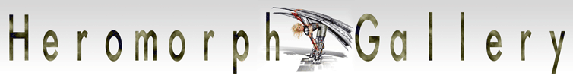
 ! Manip !
! Manip ! DC Comics
DC Comics







 ) Your cloth work is superb! the background is perfect for this image. At least in my opinion...
) Your cloth work is superb! the background is perfect for this image. At least in my opinion... 






 Hey your gettin betterman ,nice background and a little sharper focus and clean up and your good to show!?!
Hey your gettin betterman ,nice background and a little sharper focus and clean up and your good to show!?! 

