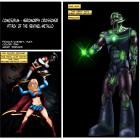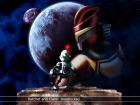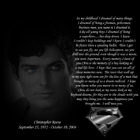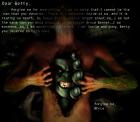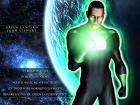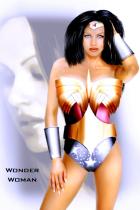| Justice League: Doom
 DPerceful DPerceful  DC Comics DC Comics  2012/9/1 15:49 2012/9/1 15:49
 2655 2655  9 9
This only took me 6 years to finish. :)
Actually haven't touched Photoshop or done many personal projects over the years. Had some time off and wanted to do some painting...ironically was watching the JL Doom movie when I said...I'll do that.
Everyone keep up the good work.
Art Notes: Really nothing out of the ordinary here. Just took the cover of the movie as a reference and some other elements and went from there.
Batman is all painting, dodge, burn, smudge, etc. Subtle leather texture and messed around with layer modes for the finished product on him.
Batarang is more of the same. Just created it and then dodge, burn, etc. The reflections are statues that were extracted and tossed on there with some mild touches. Substituted Flash for Cyborg.
The background elements are just stuff from the opening part of the movie, the bat computer getting hacked that I whipped up. The actual BG is from the upcoming Injustice game, at least from what I could tell.
That is all I got, if you have questions or comments, I'll happily take both. :) |
|
| Heromorph/C2F Crossover by DPecreful, Alex and Daruma
 DPerceful DPerceful  DC Comics DC Comics  2006/10/29 14:36 2006/10/29 14:36
 4650 4650  17 17
Alex: Pencils
Dan: Color
Daruma: Manip |
|
| Ratchet and Clank Deadlocked
 DPerceful DPerceful  Video Game Video Game  2006/8/27 12:18 2006/8/27 12:18
 2794 2794  6 6
| This was an image I did for a video game theme day at C2F. Nevre submitted it here for you guys to look at. Art notes in first post. |
|
| Ultimates-Captain America
 DPerceful DPerceful  Marvel Comics Marvel Comics  2006/8/27 12:14 2006/8/27 12:14
 3264 3264  6 6
| In lieu of the Morph/C2F Crossover event I thought I would bring over images that I have not posted here. Solidarity....or something like that. Art notes in first post. |
|
| Firestorm
 DPerceful DPerceful  DC Comics DC Comics  2005/12/13 19:19 2005/12/13 19:19
 5290 5290  22 22
| Haven't posted anything here in a while. Haven't forgot about you guys here...just haven't manipped a damn thing in a long time. Art notes will be in the comments. |
|
| London
 DPerceful DPerceful  Marvel Comics Marvel Comics  2005/9/3 20:16 2005/9/3 20:16
 2373 2373  3 3
| sorry guys...i forgot i didn't post this here. whoever posted my interview can correct the link to this image. sorry i don't have the larger version around anymore. my heart goes to those who have suffered a loss in these different and difficult times. |
|
| Christopher Reeve
 DPerceful DPerceful  TV and Movies TV and Movies  2005/9/3 20:14 2005/9/3 20:14
 3790 3790  5 5
Christopher Reeve
September 25, 1952 - October 10, 2004 |
|
| Splitting Personalities
 DPerceful DPerceful  Marvel Comics Marvel Comics  2005/7/29 16:15 2005/7/29 16:15
 3632 3632  10 10
This work is a quick one for me, roughly 8 hours over a 3 day period. I wanted to do another "dark art" piece....and this concept came to me. Originally wanted this to be Etrigan and Jason Blood....but I couldn't find a good base pic of Etrigan to work with. Enter Bruce Banner/Hulk. The giant chest wound is standard "dark Art" method. Basically took a pic of a pothole and overlayed it onto this Poser model. Did the same thing for the arm peeling effect. I textured the poser model by burning him with some natural brushes. I added some popping veins and overlayed them on the neck and hands. Hulk is from a statue i found on the Net (i can't remember the artist, Jim maybe) and some post work. The hand is from a hulk toy ad, matched it up and cut and pasted to get the hand in the right position. Added the text, as a space filler...and a little play on words. The background is from a hulk club shirt...with some rough coloring to it. Comments are welcome, as are questions on anything. Thanks for taking the time to look at this work.
Thanks to Biohaz, B, and Brick. Bruce Banner, B, Brick, Biohaz....wow...lots of "b" things. |
|
| collosus
 DPerceful DPerceful  Marvel Comics Marvel Comics  2004/7/22 19:39 2004/7/22 19:39
 4372 4372  11 11
this is a quick manip i did of collosus using a method i came up with. it is nothing more than multiple dodging and burning of an image and coloring via color balance to create the effect. i hardened the face with some lines and set the layermode to overlay. if you would like to see how the process plays out you can look at my tutorial at
http://www.comics2film.com/StoryFrame.php?f_id=8718&f_sec=11
dan |
|
| John Stewart
 DPerceful DPerceful  DC Comics DC Comics  2004/7/11 18:42 2004/7/11 18:42
 3173 3173  1 1
Basically found a Poser model of John Stewart and whipped it up in Poser 5. Posed him and rendered. That's it for Poser.
Photoshop: Created the entire background in Photoshop (it's an old space background I did a while back, found it useful here). Slapped John in the pic and touched him up in photoshop. I smoothed out the suit, evened up some muscle lines and took some liberty with adding some division lines and some minor seams to the suit. The power signatures are my standard outer glows set to linear dodge. Added the text with a black backdrop so it would deaden the brightness of the stars and not take away from John. Thanks to B for the input. |
|
| Wonder Woman
 DPerceful DPerceful  DC Comics DC Comics  2004/7/11 0:46 2004/7/11 0:46
 4807 4807  7 7
Started out with seeing the model (Nikki Ziering)...i liked her look and smile (although i didn't use a smile pic). The original pic was fairly clean....so minor touch up there. The hard part was she had clothing all around her neck and upper chest area. I had to clone and heal it out and recreate things like the collar bones, neck muscles, and various skin textures (anything below the chin and above the breastplate was recreated for the most part). I also made the skin a little more milky and warmed it using the dodge tool. The underlaying costume was originally a grey paint job. Shaded and lighted and used the color balance to get my colors. a little noise to create the textures...used a 1 pixel dodge and burn brush to create the seamwork. The breastplate and waistplate were created using a grey layer. I then highlighted and shaded them and used the color balance to create the gold color. I decided to go with a layered breastplate as opposed to creating on giant piece and curving it. The bracelets were created using the same techniques. I added some little sparkles to the metal with a doged outer glow. I added the larger face in the background and highly contrasted the image for a different look, it jsut needed something. Once finished I ran the entire image through levels, colors, and variations to get the finished product. Thanks to C2F artist Zac for his help....dan
|
|
| Sue Richards/Invisible Woman
 DPerceful DPerceful  Marvel Comics Marvel Comics  2004/7/11 0:43 2004/7/11 0:43
 3506 3506  4 4
| I'll stop writing novels, or at least copying them. First time playing around with the displacement filter. Natasha Henstridge as Invisible Woman. |
|
| Marrow
 DPerceful DPerceful  Marvel Comics Marvel Comics  2004/7/11 0:39 2004/7/11 0:39
 3654 3654  5 5
My first submission here...with the teamup coming up and others posting here as well promoting a peace i thought i would join in. anyway this is marrow after getting the crap beat out of her by wolverine. i opted for angelina jolie as marrow, don't know why just did. kept the outfit she had on, i think it works, it would work in the movies. i added some bruises, cuts, and various other lacerations and injuries. Primarily used the burn tool and set it to different ranges to achieve the look. the exposed bone was burned to give it that fresh out of the body look and then i just carefully transformed and masked them in. that's pretty much it. apologies on the background, i created it and masked around ms. jolie, but it never really looked good because of the limitations. thanks goes out to C2F artist Zac for the pointers and advice. Feel free to look at how i made this piece in my tutorial over at http://www.comics2film.com/ArtSchool/
dan |
|
| Gambit
 DPerceful DPerceful  Marvel Comics Marvel Comics  2004/7/11 0:36 2004/7/11 0:36
 2992 2992  6 6
| Proving to new artists, more is not necessary to make a manip with impact and flare. dan |
|
| Fathom
 DPerceful DPerceful  Other Comics Other Comics  2004/7/11 0:36 2004/7/11 0:36
 3680 3680  5 5
I will be honest, I've only read one Fathom comic book...and I really couldn't get into it. I do however like the artwork of Michael Turner. This image just lent itself to Fathom, hence the manip. I was really intrigued by the challenge of creating water as if it was part of the body. I think it turned out alright, I went for more of a power signature on it rather than just a lifeless water body. Done in photoshop, layers, layer modes, color balance, brightness/contrast were used to create the effects. i want to thank C2F artist Zac for the help, had some issues with what really could spruce this thing up and he gave me some ideas that i really hadn't thought of. oh yeah the background is done in bryce, i wish i could photoshop random water that good.
dan |
|




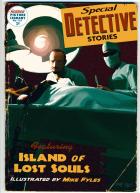
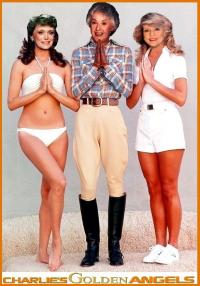
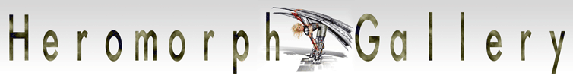
 DPerceful
DPerceful