
Re: poser 8
Posted by Winterhawk on 2009/11/21 9:13:55
Hey Star,
So first when ever you are adding an old runtime or an extra runtime to poser or daz......don't move it!!! BAD STAR BAD!! if you are going to merge runtimes then zip them and extract them to a new location make sure they work after adding them then delete the old ones.
Now poser 8 had a great python script you could have run that would add in all your old runtimes automatically.
now by move I assume you mean drag and drop? (but if the below doesn't work tell me exactly what you did.
All you need to do is click this button to add a library.
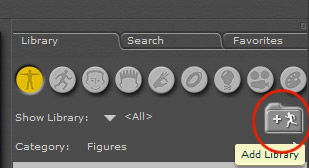
then find the runtime folder anywhere on your computer that you want to add.
You may want to re-install poser 8, sr1, sr2 and flash as well. It never hurts. to get a fresh install.
the file structure of a runtime HAS to be as follows for it to work
Runtime
Runtime>Geometries
Runtime>Textures
Runtime>Libraries
Runtime>Libraries>Character
Runtime>Libraries>Camera
Runtime>libraries>Face
Runtime>Libraries>hair
Runtime>Libraries>hand
Runtime>Libraries>light
Runtime>Libraries>materials
Runtime>Libraries>pose
Runtime>Libraries>props
the above is the basic set up. and this is what is required to see the content in poser 8 as well as poser 7.
So first when ever you are adding an old runtime or an extra runtime to poser or daz......don't move it!!! BAD STAR BAD!! if you are going to merge runtimes then zip them and extract them to a new location make sure they work after adding them then delete the old ones.
Now poser 8 had a great python script you could have run that would add in all your old runtimes automatically.
now by move I assume you mean drag and drop? (but if the below doesn't work tell me exactly what you did.
All you need to do is click this button to add a library.
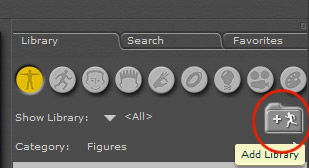
then find the runtime folder anywhere on your computer that you want to add.
You may want to re-install poser 8, sr1, sr2 and flash as well. It never hurts. to get a fresh install.
the file structure of a runtime HAS to be as follows for it to work
Runtime
Runtime>Geometries
Runtime>Textures
Runtime>Libraries
Runtime>Libraries>Character
Runtime>Libraries>Camera
Runtime>libraries>Face
Runtime>Libraries>hair
Runtime>Libraries>hand
Runtime>Libraries>light
Runtime>Libraries>materials
Runtime>Libraries>pose
Runtime>Libraries>props
the above is the basic set up. and this is what is required to see the content in poser 8 as well as poser 7.
This Post was from: http://heromorph.com/heromorph2/newbb/viewtopic.php?forum=1&topic_id=2602&post_id=31393