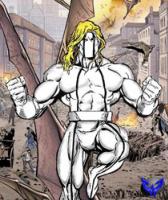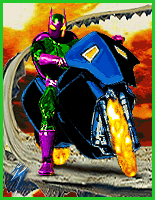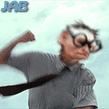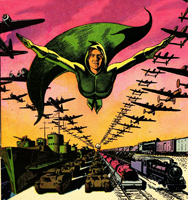Browsing this Thread:
1 Anonymous Users
|
|
Colour matching (beginner question) |
|
vigilante  
Joined:
2005/9/17 11:58
From Alberta, Canada
Posts: 12
Level : 2; EXP : 25
HP : 0 / 31
MP : 4 / 1873
|
Hi,
I had a quick look, but couldn't find a post asking this. I currently use Photoshop 7.0, and I was wondering, other than eyeballing and trial and error, is the a good way of matching skin tones when "franking" different body parts together? I have a tough time getting the colours to match, and I know there has to be a better way than what I'm doing! Any help (as always) greatly appreciated.
Thanks!
Posted on: 23 10 05 11:44 am
|
|
|
|
|
Re: Colour matching (beginner question) |
|
Guardian of the Great White North (Webmaster)  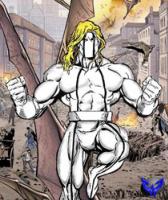
Joined:
2003/8/17 10:44
From Canada
Posts: 6812
Level : 57; EXP : 32
HP : 281 / 1408
MP : 2270 / 92532
|
there are lots of different ways. Levels, channels, painting hue/saturation but my favorite method is to desaturate all of it. the match up the skin as a grey tone then saturate all the skin at the same time for a nice even color match.
Posted on: 23 10 05 11:48 am
|
|
_________________
PS4, PS3, Vita PSN: Winterhawk200
X-Box one Gamertag: Winterhawk200
WII U: Winterhawk200
Driver picks the music, shoutgun shuts their cakehole.
|
|
|
Re: Colour matching (beginner question) |
|
Kling on HM (WebMaster!)  
Joined:
2004/7/19 7:51
From My Box
Posts: 6995
Level : 57; EXP : 83
HP : 284 / 1420
MP : 2331 / 89538
|
I am a Curves man when it comes to matching up colors...
In a nut shell, this is how I do my matching.
1) I convert the file to CMYK
2) Then I add an adjustment layer -- Curves (Link to the layer you want to adjust)
3) Open up your channels pallet and select the Curves Channel and the Cyan Channel. Go back to your layers pallet and double click your curves adjustment layer.
4) Adjust curves until the greys match up between Franked part and oringinal skin.
5) Repeat 3&4 thru the Magenta, Yellow, and Black channels.
Note: This only works if the skin tones are close... other wise, I can't explain how I do skin tone matching. Well, I could... but I don't want to type that much.
Posted on: 25 10 05 08:50 am
|
_________________
I'm not drunk...... I'm Scottish! Yeah OK, I am Drunk... 
|
|
|
Re: Colour matching (beginner question) |
|
deluded narcissist guru (Whateverator)  
Joined:
2004/7/6 10:28
Posts: 2723
Level : 41; EXP : 53
HP : 0 / 1013
MP : 907 / 63959
|
I start by desaturating and matching the grey tones just as Hawk does. From there I create a basic skin tone layer and set the blending properties to color. I will then adjust the saturation level of that layer lower as the color blending property tends to push the hishest saturation level. Depending on how realistic a look I want I will create more layers of redder tones to areas like the nose, ears, knuckles, and so on where the blood is closer to the surface. This adds a living look to the skin and a little luminescence. For greater luminous depth you can add another layer of noise set to overlay in the blending properties at a low opacity. Then mess with everthing until it looks right to you...
Posted on: 25 10 05 10:42 am
|
|
|
|
|
Re: Colour matching (beginner question) |
|
vigilante  
Joined:
2005/9/17 11:58
From Alberta, Canada
Posts: 12
Level : 2; EXP : 25
HP : 0 / 31
MP : 4 / 1873
|
Thanks for the responses. I played with it a little so far, and already the results are miles better. Greatly appreciated! 
Posted on: 25 10 05 09:18 pm
|
|
|
|
|
Re: Colour matching (beginner question) |
|
Mr. The Mighty Lord *Krackaboom!*  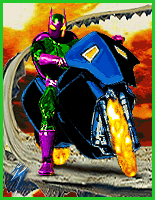
Joined:
2004/1/13 6:11
From The Good Earth
Posts: 3277
Level : 44; EXP : 44
HP : 0 / 1086
MP : 1092 / 70078
|
I am making this Thread sticky. It's got good stuff in it. 
Posted on: 25 10 05 10:29 pm
|
|
_________________
Who's The Model?
|
|
|
Re: Colour matching (beginner question) |
|
Henchman  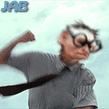
Joined:
2004/1/24 4:39
From Sweden
Posts: 1089
Level : 29; EXP : 1
HP : 0 / 700
MP : 363 / 45121
|
Skin colour does not have to match. You guys need to be moore open minded. Shame on you!  Oh...by the way... if anyone knows a good way of matching hair of different colour, please share! (especially difficult if the hair is lighter/darker.)
Posted on: 26 10 05 06:11 am
|
|
_________________
- Is it a right to remain ignorant?
- I don't know, but I refuse to find out!
(quote from Calvin & Hobbes)
--------------------------------------------
- I did absolutely nothing, and it was everything I thought it could be. (quote from Office Space)
|
|
|
Re: Colour matching (beginner question) |
|
deluded narcissist guru (Whateverator)  
Joined:
2004/7/6 10:28
Posts: 2723
Level : 41; EXP : 53
HP : 0 / 1013
MP : 907 / 63959
|
Quote:
Divine_Monkey711 wrote:
Skin colour does not have to match. You guys need to be moore open minded. Shame on you! 
Good point. I take it all back. Quote:
Divine_Monkey711 wrote:
Oh...by the way... if anyone knows a good way of matching hair of different colour, please share! (especially difficult if the hair is lighter/darker.)
Just replace the hair. Either work from a frank-job or from scratch. If you simply must use the original it is always easier to go from light to dark than the other way around. Any way that you go it involves a lot of painting of strands, layers, and smudging... Hair is an excercise of patience for sure.
Posted on: 26 10 05 09:13 am
|
|
|
|
|
Re: Colour matching (beginner question) |
|
superhero  
Joined:
2003/9/26 6:36
Posts: 227
Level : 14; EXP : 7
HP : 0 / 326
MP : 75 / 21379
|
Jr's technique works in the RGB colorspace as well. Also the adjustment layer can be masked rather than attached to a specific layer. The advantage is that you can color multiple layers underneath the adjustment layer.
Posted on: 26 10 05 03:05 pm
|
|
|
|
|
Re: Colour matching (beginner question) |
|
superhero  
Joined:
2005/4/16 1:42
From Calgary, AB
Posts: 221
Level : 13; EXP : 88
HP : 0 / 322
MP : 73 / 19600
|
I use a level adjustment (in RGB mode) to match each channel individually. And 'gasp' I actually do this directly to the source material without an adjustment layer. Of course it's masked on it's own layer when I do. If you don't feel comfortable with using something like levels or curves, before I understood them, I worked with the brightness/contrast adjustment to match my gray tones. It means you'll be doing more leg work afterwards to do corrections that the b/c adjustment couldn't handle, but it did help me gain a better understanding which eventually helped me to become confident enough to move on to more appropriate adjustments. The key to matching in grayscale channels IMO is to understand the difference between brightness and contrast, and there is a big difference. Brightness makes everything lighter or darker on your image. So if you brighten, you add brightness to both the light areas and dark areas. By adding contrast, you are reducing the amount of levels of gradation from black to white. So if I add contrast to an image, I am removing the grayscale tones that would've appeared in transition from lighter to dark areas.
Anyways, however you decide to do it, individual channel adjustments are the way to go because when you adjust via channels, you only effect one colour at a time, when you adjust colours to the whole image however, you might be messing up a blue that was perfectly fine, just to fix the red. It's like the lady who swallowed the spider to catch the fly. It results in a chain reaction of 'tweeks'.
Posted on: 29 11 05 07:58 am
|
|
|
|
|
Re: Colour matching (beginner question) |
|
superhero  
Joined:
2004/3/2 20:27
Posts: 438
Level : 19; EXP : 43
HP : 0 / 460
MP : 146 / 29544
|
I found lots of useful stuff in this thread, but I'm still having difficulty working with chalk-white skin. I'm currently working on a Domino piece and getting her skintone right is frustrating me. Does anyone know any good methods of doing paper-white skin like this? Any tips would be appreciated.
Posted on: 21 05 09 07:35 pm
|
|
_________________
Cobra Commander didn't start wearing a hood till he saw Duke in his winter hat.
|
|
|
Re: Colour matching (beginner question) |
|
Moderator  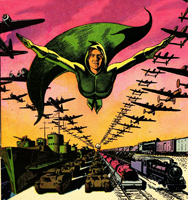
Joined:
2006/7/18 19:52
From United States
Posts: 6363
Level : 56; EXP : 3
HP : 275 / 1375
MP : 2121 / 78661
|
Though I'm probably not the best qualified to comment on photomanipping or coloring (though I've done my share in my 3D work), I think all of the aforementioned techniques apply although I find desaturate, brightness and contrast, then burn and dodge touch-up applied to the selected areas might work well for these particular circumstances.
Posted on: 21 05 09 10:22 pm
|
|
|
|
|
Re: Colour matching (beginner question) |
|
Herald  
Joined:
2009/10/8 10:50
From Residing Philadelpihia, From New Jersey
Posts: 1772
Level : 35; EXP : 27
HP : 0 / 856
MP : 590 / 40929
|
BUMP!!! Interesting stuff... I'm still learning...
Posted on: 20 04 13 10:59 pm
|
_________________

|
You cannot start a new topic.
You can view topic.
You cannot reply to posts.
You cannot edit your posts.
You cannot delete your posts.
You cannot add new polls.
You cannot vote in polls.
You cannot attach files to posts.
You cannot post without approval.
|