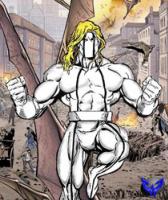Its me again......
I tried everything, including that one program that Skurge recommended to fix my thumbnails and nothing seems to work...so... I just use my browser to look at the textures... it is an extra step, and considering how much I actually use poser... that isn't that big of a problem.
HOWEVER... I ran into a problem last night.
I posed M4 and used "Symetry" to match up his other leg and BAM... his hips got all jacked up! If I straighten his legs out, this huge crease goes away, but when I put them back into this position, the hips still are all effed up. Does anyone know what causes this?

The only thing I can think is that I am going to have to start over... and that is kind of a pisser.