It's the models for the shot glasses get rid of the blue and go with a very light turquoise, the gun needs to be chromed or Dark Gray (dark gray is easiest to pull off) but the followin suggestions will help you get that chrome look. The next thing is the Helmet get rid of the white gloss it makes it look like plastic or enamel paint.
For colors reflect with a lighter color than you are using, for white reflect with a darker color. I have no clue why this formula works but I will post an Iron man Armor just to show what I'm talking about look for it today.
Okay I had this one happen when i did my pic of steel (
http://heromorph.com/heromorph2/modules/myalbum4/photo.php?lid=15876 ) it first looked like tarnished silver, to get this chrome look I took some advice from a friend & used a medium gray for the gloss. As for the Iron-Man helmet try a light tan instead of yellow with a light yellow gloss & use a red gloss for the res parts. The gun handle should be matt as should the lead on the bullets. Everything else in your pic is absolutely perfect don't change a thing. make sure you set the crome parts to reflect 50%- 100%.
This net piece of advice I only use in Daz & I don't know if it works in Vue: In the gloss are 2 settings upper & lower they have no name just a dial I leave the bottom at 100%. The top one if LOWERED makes the surface seem to glow and shine, obviously if it is too low you won't get the desired effect so fore chrome I set it at about 85%-65% and that usually does the trick. try using that for nickle plating or any color of chrome.
Good luck & happy rendering






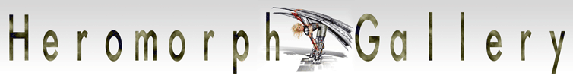
 ! 3D Art !
! 3D Art ! Marvel Comics
Marvel Comics





