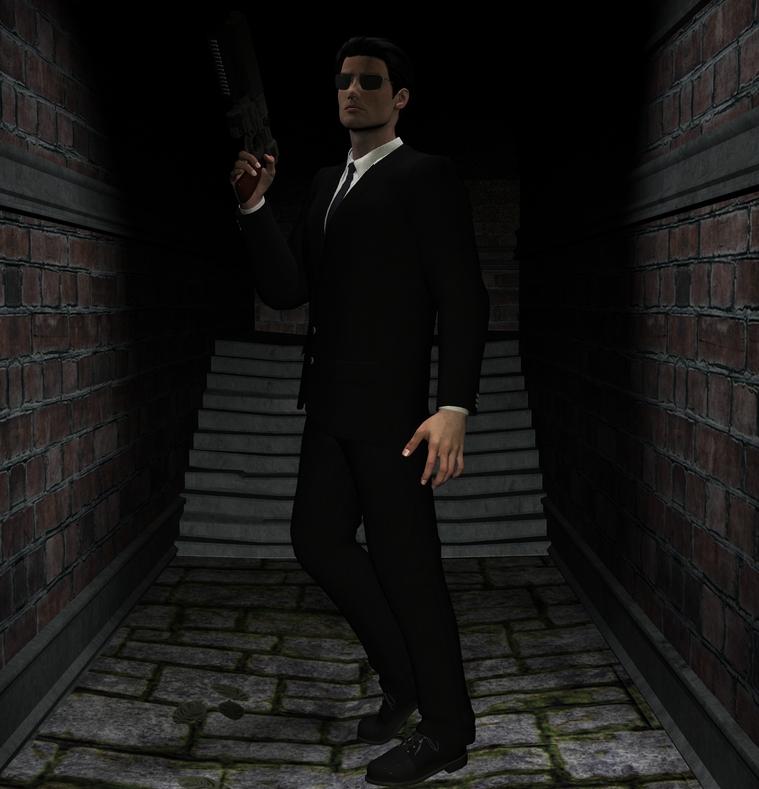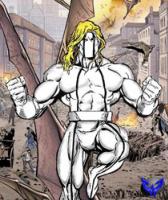| Poster
| Thread
|
| Halfbakedone |
Posted: 2007/10/13 2:21 Updated: 2007/10/13 2:21 |
mutant   Joined: 2007/6/23 From: Someplace, sometime Posts: 102 |
 Re: My name is...Smith Thanks, you guys are awesome. I need input like this.
And thank you all for coming by and viewing. I didnt know if ole smith here was gonna get any play at al as female characters get most of the attention.
|
|
|
| bhm1954 |
Posted: 2007/10/12 9:45 Updated: 2007/10/12 9:45 |
Hero to the stars   Joined: 2005/7/18 From: Moses Lake, Washington Posts: 2852 |
 Re: My name is...Smith I agree, it is a little too dark. Otherwise looks good.
|
|
|
| Dragondack |
Posted: 2007/10/12 2:04 Updated: 2007/10/12 2:04 |
The Great Eternal Dragon   Joined: 2004/2/9 From: Edmonton,Alberta,Canada Posts: 11314 |
 Re: My name is...Smith  Totally MIB Totally MIB  |
|
|
| Guest |
Posted: 2007/10/11 19:03 Updated: 2007/10/11 19:03 |
| |
 Re: My name is...Smith A quick way to darken a scene without messing with the lights is by going to the surfaces tab and making the ambient and/or diffuse, property for the different models a darker color.
You can use the same trick to change the hue of a model. I posted a She-Hulk picture that I used this trick on. All I did was change the diffuse and ambient colors from white to greens changing the textures skin tones to greeen.
|
|
|
| Halfbakedone |
Posted: 2007/10/11 16:40 Updated: 2007/10/11 16:40 |
mutant   Joined: 2007/6/23 From: Someplace, sometime Posts: 102 |
 Re: My name is...Smith Thanks, I appreciate that. I was kinda thinkin about how to make it mor matrixy.
|
|
|
| Winterhawk |
Posted: 2007/10/11 12:13 Updated: 2007/10/11 12:13 |
Guardian of the Great White North (Webmaster)  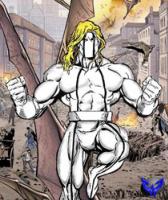 Joined: 2003/8/17 From: Canada Posts: 6812 |
 Re: My name is...Smith It is too dark.
I would also give the image a green tint like they did in the movie's. anytime they were in the matrix everything had a slight green tint to it.
|
|
|






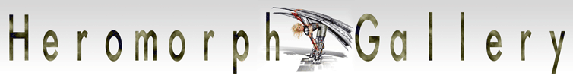
 ! 3D Art !
! 3D Art ! TV and Movies
TV and Movies