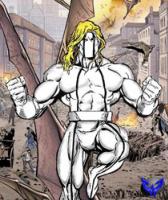| Poster
| Thread
|
| chowyspizz |
Posted: 2007/10/28 13:20 Updated: 2007/10/28 13:20 |
Ring Forger   Joined: 2007/8/23 From: Mexico Posts: 1252 |
 Re: Dark Mary Marvel Nice, black latex like cloathes are hard, but not impossible
the tips u got already can make a difference
Ill give one, duplicate layer, desaturate, then go to Levels, and play with the black, then go to bright and contrast, have some fun there, at the end it wont be so latex like, the bright parts will remain a bit grey
after that get the dodge tool and make the brights lighter
|
|
|
| Dragondack |
Posted: 2007/8/30 20:06 Updated: 2007/8/30 20:06 |
The Great Eternal Dragon   Joined: 2004/2/9 From: Edmonton,Alberta,Canada Posts: 11317 |
 Re: Dark Mary Marvel  Nice stuff ,that costume fit real well!  |
|
|
| JrMcDeath |
Posted: 2007/8/27 13:24 Updated: 2007/8/27 13:24 |
Kling on HM (WebMaster!)   Joined: 2004/7/19 From: My Box Posts: 6995 |
 Re: Dark Mary Marvel This looks like paited skin. Work on making the outfit look more like cloth. I know... I know... easier said than done. As for the skin... take the pen tool and outline the body... then make a selection.... then grab the smudge tools and clean her up.
|
|
|
| Dark_Knight_DK |
Posted: 2007/8/25 17:25 Updated: 2007/8/28 13:02 |
Bat Junkie...and who took my meds???  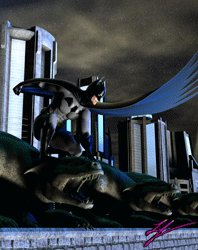 Joined: 2003/8/18 From: Mexico City (we don't wear hats) Posts: 2623 |
 Re: Dark Mary Marvel Or... you can desaturate the layer, then add a bright and contrast adjustment layer then join it with layer you made (the desaturate one), move the controls until you have a good black uniform with shines of light, then add a new layer above all and use the paintbrush to do some high lights (of course you need to join the layer).
DK
|
|
|
| Winterhawk |
Posted: 2007/8/25 13:19 Updated: 2007/8/25 13:19 |
Guardian of the Great White North (Webmaster)  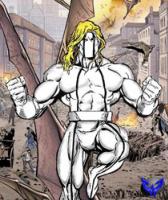 Joined: 2003/8/17 From: Canada Posts: 6812 |
 Re: Dark Mary Marvel If you are using photoshop, Make a new layer over top of the costume. use a soft brush with white as the colors. paint highlights over top of the costume where the original photo had highlights. run the glassian blur at around 1 or 2. turn the opacity of the layer to around 45%. you will now have shiney black latex look.
|
|
|
| bhm1954 |
Posted: 2007/8/25 11:51 Updated: 2007/8/25 11:51 |
Hero to the stars   Joined: 2005/7/18 From: Moses Lake, Washington Posts: 2852 |
 Re: Dark Mary Marvel Looks pretty good. I also have a hard time working with black.
|
|
|



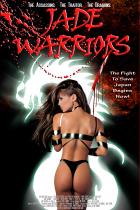


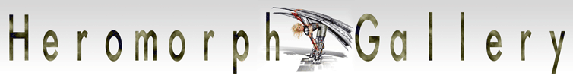
 ! Manip !
! Manip ! DC Comics
DC Comics





 Nice stuff ,that costume fit real well!
Nice stuff ,that costume fit real well!