Main Menu |
Search |
HM's Goodies and such |
Become a Gold member! |
Click Here for more Details about gold Memberships or click the Icon above to donate. Remember to include your Username with donations. |
Random Images |
Top Posters |
||||||||||||||||||||||||||||||
|
Who's Online |
advertisements |


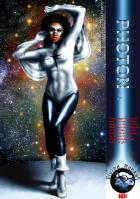
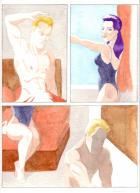


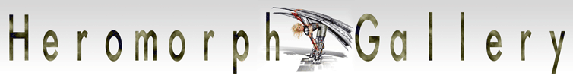
 ! Manip !
! Manip ! Marvel Comics
Marvel Comics



 Wow historyman... you sure take a lot of extra steps to get proper lighting. You can also desaturate the model and change the color of her skin... if that is what you want to do. there are 10000000s of ways to do manips.
Wow historyman... you sure take a lot of extra steps to get proper lighting. You can also desaturate the model and change the color of her skin... if that is what you want to do. there are 10000000s of ways to do manips.







