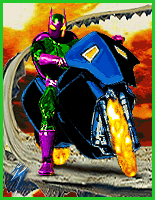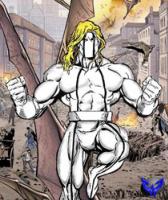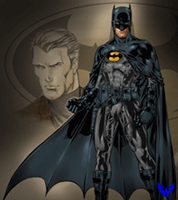Well Thanks alot for all the cool comments. I did this pic just to change up my scheme a little bit, but I had no idea it would be so well recieved. As far as the flames are concerned... I found some pics of fire on Alta Vista, and copied and pasted them onto the manip. There are three layers for the flames. Right/left sides, and the middle one, which the rate of transparency was decreased just enough to see Jean Grey through the fire. All I did after that was blend and shape the flames to give it the look I wanted. Very simple in concept...but difficult to get it just right. You see, I have to use a freeware art program called PIXIA, to manip my stuff. I cant install Photoshop on this computer, because I do all of these at work! Hahahaha... Pixia is a good program, but it has its limitations. One of them is the lack of layer controls as compared to PS. I recommend trying it out just for the ease of the userface. Its really easy to use, and I can usually crank out 2 or 3 manips a week, using just this program to draw with, and another freeware program called Ultimate FX to finalize the finished piece. It has a bunch of cool lighting filters and some pretty cool effects, but I mainly use it to give my bland pieces that extra punch to make them stand out. This pic was done in about 4 hours. So, let it be known, there are other alternatives to Photoshop, and other high priced programs. Thanx again to all who commented, and I look forward to seeing some more pics with FIRE in them...HAHA...Later, GUYZ!!!!






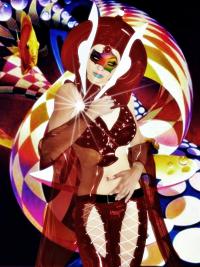
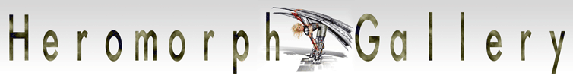
 ! Manip !
! Manip ! Marvel Comics
Marvel Comics