Not just this picture, but all you have posted here so far...
Lighting. The best picture is ruined by lighting. The character is athe main focus and unless you are going for dramatic lighting they should have good bright lighting. Use spotlights to light the figure and dimmer infinate lights for the scene. Another way is to darken the surfaces of everything but the main figure. Look at this
http://heromorph.com/heromorph2/modules/myalbum3/photo.php?lid=4919&cid=73 to get an idea of what I mean.
A good basic light rig you can do is a three light set. 1st is the bright main light. Set it to raytrace, low softness, and bump up the Bias to 7-8 range. 2nd is a filler light. It is to cut down on the harshness of the shadows of #1. Set it to Deep shadow, high softness, a low intensity, Bias in the 5-7 range. The last is a ambiant light. Keep it dim, no shadows and the color.. is something to play with. Keep it consist with the surroundings, but when outside keep it close to a blue. These three lights are arranged in a triangle with the figure in the middle. Place 1 and 2 and the front of the scene, 3 in back.
There are alot of lights and special rigs you can buy. Some are better than others, but I like the UberEnvironment from Daz. I tend not to use it as my main light, but at 20% intensity it gives a good filler light, replacing the third light.
Better lighting will make a big difference and make things start to pop.
The texture isn't bad, you are using what you have. Until you have a library of stuff built up or able to model, in pure 3D that is about all you can do. If you can access someplace that has a fast connection, start hitting the freebie sites as hard as you can. Some freethings are better than stuff you pay for.
To make good textures, get something like Photoshop (even an old copy 7 or better), Elements isn't bad (I started on that), Gimp which is free but funky, or one of the other paint programs. You need on that you can do LAYERS and PATH/LINES in. Those two things are a big help. Peter Cotton does some really good textures as does Yunners. Talk to them.
Play with your camera. Just start moving it around your figure at odd angles and when something strikes you stop. Comic books use the bizzare camera angles for good effect. Look at your favorite panels and figure out where the lights and "camera" would be.
Materials. The Basic Daz Material settings suck. Really suck. Don't use any poser product without adjusting the materials yourself. Check out the Daz shader/materials in the freebies at Rendo. There is a Daz script called, Univeral Material Skin Preset. Get it and learn how to use it for skin. Does wonders. The Elite shaders from Daz are interesting, but I don't use any of the textures. I stripped out the map settings and will use the material settings with a other textures I get.
This is a bit to hit you with and there is alot more. PM me a place where I can send some files and I will get you a few things I have made, that will help you understand what I was trying to explain.
Overall, you are doing good and are getting better.


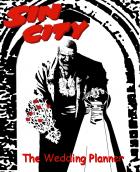


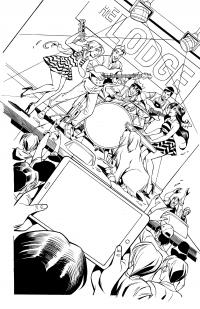
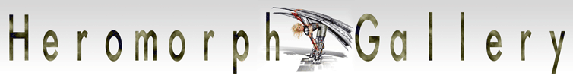
 ! 3D Art !
! 3D Art ! DC Comics
DC Comics





