You know, a way that I have been doing edges for a while is to mask off the area that I want to color, and then airbrush it or whatever, and then draw a same-color line around the edge (usually on another layer). After you get through with drawing the line, you can combine the line layer and the color layer, and the edges look sharp enough.
Step 1 - a pair of legs:

Step 2 - select and airbrush a colored band on the leg (do this on a separate layer):

Step 3 - On a separate layer draw a nice clean line around the airbrushed part (same color). The airbrushed part is not visible here:

Step 4 - Merge the colored band layer and the line layer, and you now have a band with nice clean edges!







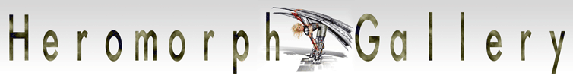
 ! Manip !
! Manip ! Marvel Comics
Marvel Comics



 Cloak looks not as stern as always but Jesse Jane as Dagger looks wonderful!
Cloak looks not as stern as always but Jesse Jane as Dagger looks wonderful!












