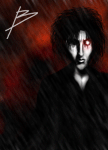sidekick   Joined: 2011/2/7 From: Posts: 67 |
 Re: Jade Project Crying Thanks for the comment dude, I was kinda thinking that it was too big and maybe a bit to opaque myself, I left it as is though because well honestly I haven't figured out how to do those adjustments in Photoshop just yet, and if I change the lighting model from hard light to vivid light then it becomes so transparent that it is difficult to see.
Z
|
The New Number 2 (Moderator-Like Guy)  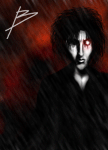 Joined: 2004/5/16 From: Kamloops, BC, Canada Posts: 1366 |
 Re: Jade Project Crying Hmmm. It's decent. The shape is good, as is the texture. I think it's a bit too big though (or at least too wide), and certainly too opaque/shiny. Turn down the opacity a bit and you should probably be okay.
Oh, and the portrait is quite good. Nice outfit and textures.
|






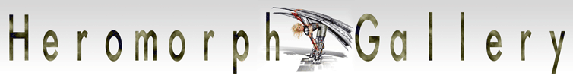
 ! 3D Art !
! 3D Art ! Original Characters
Original Characters