I will asume that you are using photoshop. Here is a trick i just learned to remove pixellation (aka blochyness) from a picture.
Trick # 1
step 1: open picture with photoshop
2: make a duplicate layer of the original image
3: now go to filters>other>maximum and put a setting between 2 and 6
4: then go to filters>blur>glausen blur with a setting between 2 and 6
5: set the opacity of this layer between 50 - 65
6: change the layer mode to overlay
7: then merge the visible layers
now this will remove alot of pixellation from the image. a generally clean it up.hope it helps. please note this is done to the image before you manip it. you may have to adjust the brightness and contrast as this tends to brighten the image up.

break time

have a drink. now back to work

Trick 2
now if you are scratching you head saying "what the f**k" you can just take the smudge tool and set it to between 10%-30% and wiggle it slowly around the picture avoiding the detail areas like eyes, nose, edges, etc.. it takes longer then the above trick but it is not complicated even a little. and if you do it right the image will look very nice.

the above tricks will help you with the blotchy part of your problem and unless the image is in really bad shape you should only have to do one of the 2 but not both.

the low-res part of your problem could be simply base picture selection. make sure the image you choose to manipulate is of good pixel depth (aka high resolution) before you start. because a high res image ussaully turns into a hi-res manip, unless you are trigger happy with the blur tool.

Any way have fun


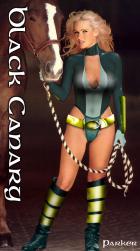



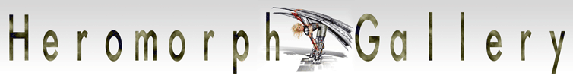
 ! Manip !
! Manip ! Marvel Comics
Marvel Comics











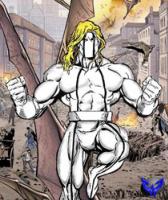


 break time
break time 


