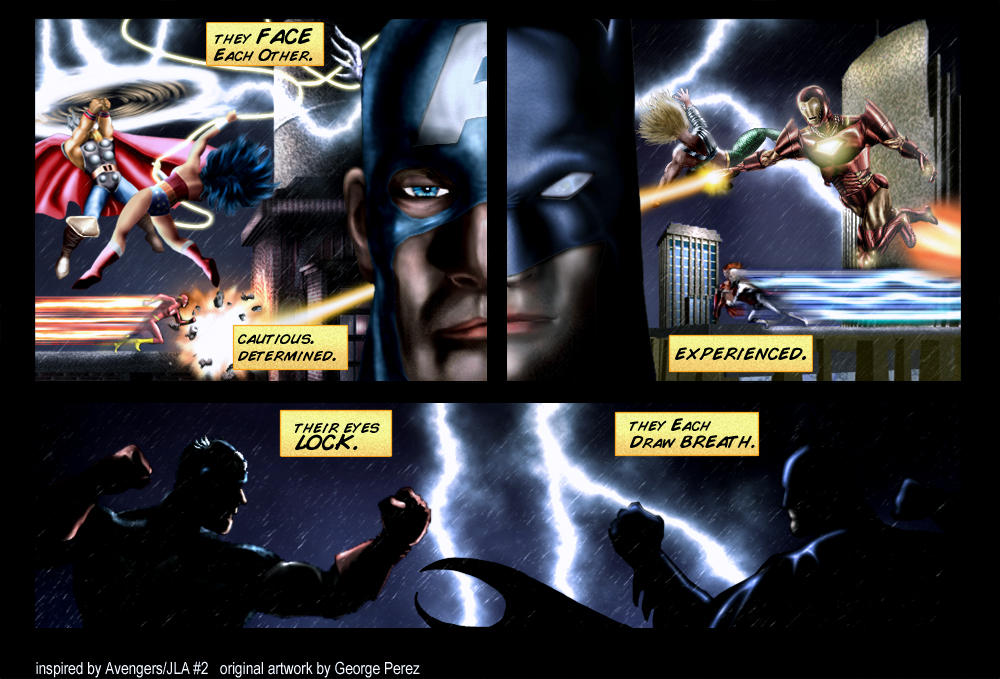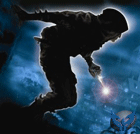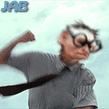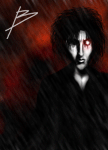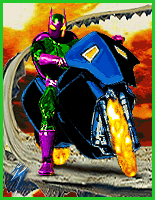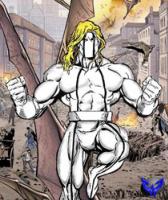Art Notes
Dan writes:
I wanted to do something I had not done before. I've been really bored with manipping so I wanted a challenge and an opportunity to do something that would force me to learn some new skills as well as spark my interest in manipping again. I had originally planned on doing this alone, but I had so much fun with Brick on the DCG/Heromorph team up I thought why not share the love. So I asked B if he wanted to team up on a scene (neither of us have done one before) and he agreed. I showed him the image and threw out my ideas for it and here you have the finished result. Originally I had planned for the piece to be very half and half, showcasing our different styles, but as time went on...we agreed to stray from the format and arrive at what you see today. I want to say this was a big challenge and without B, this would still be sitting on my hard drive unfinished. B is a great artist to work with and he is a great guy to bounce ideas off of and I think it shows in this piece. The image is taken from JLA/Avengers #2, I believe the 3rd page. We did take some liberties to include Iron Man, and removed some Green Lantern bursts, but for the most part it's on par with the panel. Hope you like it.
Art Notes
Batman Face and Cowl: Made a grey template of the Dark Knight and began lighting it. Nothing special, just more subtle and controlled dodge and burning than I'm used to (I tend to go overboard). The cowl is only three layers: the base, a lighted layer, and a texture layer. The texture is a picture of some leather overlayed onto the cowl. I used the lasso tool and spherize to mold it to his head. The chin was done in Poser, and added some stubble with Photoshop. Some post lighting in PS was done on the chin as well as some desaturation to give Bats a much more cold feeling. The eyepiece was created with a grey template and then lighted to what you see. I added some coloring to it as well as a reversed Cap image as a reflection. I think it?s a big mistake in the movies that they show his eyes, I prefer my Batman with a hollow empty stare, hence the eyepiece.
Batman Bottom: Pretty much nothing but a grey template, lighted of course. With the lightning I wanted just various portions to pop out and that was achieved with the Dodge Tool set to Highlights. Smoothed him down and added the color (via Color Balance), and you have the finished piece.
Wonder Woman: She was tough. A very strange position, and the hair was not fun at all. I suck at Poser, so I could not get the pose I wanted, so I created her from a grey template. I dodged and burned it all to create the contours, muscle lines, etc. I colored each part individually using the Lasso Tool to select the area, then Color Balance to apply the color. The belt was done using the metal technique located in the Art School. Hair was done using the hair tutorial in the Art School, but it's not one piece, it's about 5 or 6 pieces put together to get to the end result.
Thor: By far some of the best and worst stuff I have done. I actually got thru Thor pretty quick, using the same method that I used for Wonder Woman. I'm proud of the cape, the legs, and the torso... but the boots and arms killed me. It was hard to create a wrapped look for his boots, it was one of those things I couldn't vision properly and I think it obviously shows. The arms were difficult d
ue to the fact I had trouble creating the fists, so I borrowed some from Poser... and I think it shows.
Flash: The one and only Poser model on my end. There was a default pose in Poser for him so that is what got used. Basically, desaturated him and relit his body using the dodge and burn tools. I then colored him using Color Balance, and selected the non-red areas and colored them.
Effects: My favorite thing in the world to do.
Lightning in the bottom and top panels were done using the standard Difference Clouds method in Photoshop.
Rain was done using some blurred noise and levels.
Thor's whirling hammer effect was basically nothing more than some white squares that I blurred for motion and charged upped with an Outer Glow. The whirling handle was created by using the Radial Blur filter.
Wonder Woman's lasso was done with a 2px soft brush, then applied an Outer Glow set to Linear Dodge.
The "Flash Speed Blur" was done by pixel stretching his backside and then dodging it to create some vibrance. I then put some lighting on the pixel stretch and blended it. I finished it off by blurring the backside of Flash to give him some motion.
And there you have it, questions... email me at
dperceful@yahoo.com. ---
And now, my own art notes:
Like Dan, I'd enjoyed doing the DCG/HeroMorph crossover, and wanted to do more team-ups. At one point, I said on the boards that I'd love to do a collaboration with Dan, who's a fine artist in his own right and someone whose advice has done a lot to make me the artist I am. We got to talking, and eventually, he sent me the original panels we based this pic on, and suggested we manip. I suggested pulling Iron Man down into frame to replace what in the original panels was some sort of weird blobby thing that was probably Plastic Man. I thought this would be a good chance to try out some things I hadn't managed to before, such as power effects and metal. Not to mention that it would be my first scene! So, I jumped at the chance to work on this one. We started it in August, and we finally finished it up on January 2... I got Photoshop towards the end of working on this, so my first work in that application shows up in this pic. I think this is certainly some of the best work either of has done. I think we brought out the best from each other in this piece... Dan's a great sounding board for ideas, and has a superb eye, which is immensely useful in fine tuning all the little details in a pic like this.
Art notes:
Captain America face: I got a Poser head from Dan, and *heavily* altered the facial structure to try to match what George Perez had drawn. This was basically just a good deal of smudging, dodging and burning. The eye and ear were ugly, so I made new ones based on photo reference and on Perez's art, respectively. The cowl was mostly standard costuming, the wing was taken directly from Perez and smudged, burnt and dodged to get it looking metallic. The texture I got by making some Gaussian noise, blurring it, applying levels, and then playing around with blending modes til I got the effect I wanted.
Bottom Cap: I just took a grey template, did a lot of dodging and burning to get the shading, applied a slight chainmail texture to the top using blending modes (I forget exactly how), and coloured it (as per my tutorial).
Quicksilver and Scarlet Witch: These were just two Posettes I got from Dan, pasted together so they looked more or less like they belonged that way, quickly costumed at the full size -- which was probably ten times what they ended up at -- and then shrunk down. Absolutely nothing but standard costuming here.
Aquaman: This was, again, a grey template that I shaded and recoloured. The metal was done according to Dan's tutorial, there was a fish scale texture applied to the tights, again using blending modes. The hand and arm I just copied directly from Perez and smudged, shaded and recoloured; I just couldn't get it to look right under my own power.
Iron Man: This was another Poser figure in a standard flying pose whose arms I adjusted a bit. I built the armour piece by piece using Dan's metal tutorial. This was done at about double size, and then the helmet was redone about fifty times at this size, cause it would otherwise have looked like crap. The glowing parts were just painted in with a heavily antialiased pale yellow brush in screen mode (I had Photoshop by the time I got to them)
The backgrounds: I did the buildings in the backgrounds of the top two panels in the 3D landscape modeling program Bryce. They're all just standard constructions from various Bryce primitives (ie, cubes, cylinders, etc), with textures that I either made myself or heavily altered. Dan did most of the lighting.
As for effects, the Quicksilver motion blur was exactly the same thing Dan did for Flash. I thought it looked great and asked him how he'd gotten it. Iron Man's power blast was basically done just with Dan's power effects tutorial. I used the smudge tool with the "finger painting" option turned on to get the "sparklies" around his hand.





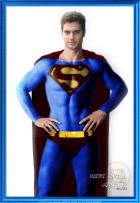
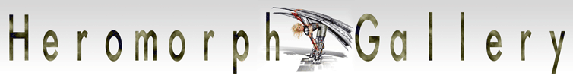
 ! Manip !
! Manip ! Other Comics
Other Comics