| Poster
| Thread
|
| DPerceful |
Posted: 2005/5/4 18:24 Updated: 2005/5/4 18:24 |
Gold Member   Joined: 2003/12/16 From: Posts: 97 |
 Re: Poser is nice well for the lightning (or force powers in this case) you might try incorporating the premise of this tutorial. again, only the premise. your force powers are actually circling and arcing on this hand, as opposed to a bolt straight down. experiment with different gradients and you will get different results in the lightning. |
|
|
| Guest |
Posted: 2005/5/4 16:34 Updated: 2005/5/4 16:34 |
| |
 Re: Poser is nice In Photoshop: I tried using the spotlight and pretty much gave that idea up... I just selected an area and desaturated it then made it blue... Lightend it up some and poof instant lighting... I think using a gradient filter would have helped but I posted it about 15 minutes before I thought of it.
Pretty much everything I learn is by trial and error. I've read close to a few hundred tutorials for photoshop and I usually forget most of them. My memory sux pretty bad.
I think I might try using the poser lighting and see how that turns out.
|
|
|
| DPerceful |
Posted: 2005/5/4 9:04 Updated: 2005/5/4 9:04 |
Gold Member   Joined: 2003/12/16 From: Posts: 97 |
 Re: Poser is nice are you doing the lightning in post production (photoshop)? if you are using the standard difference clouds method there are some tricks to getting the lightning shaped how you want it.
basically in photoshop when using the difference clouds method to create lightning, it's the original gradient of black and white that causes the lightning to form where it does. with some smart brushing of black and white you can form the lightning how you want, then apply the filters to get the lightning.
of course if your not doing any of that in photoshop...disregard.
|
|
|
| Guest |
Posted: 2005/5/3 23:09 Updated: 2005/5/3 23:09 |
| |
 Re: Poser is nice Conforming clothes don't seem to conform very well. I worked for a few hours trying to get the dials just right. I finally got them pretty close and gave it a try.
I'll try another image soon as one pops into my thoughts.
|
|
|
| Dragondack |
Posted: 2005/5/3 18:24 Updated: 2005/5/3 18:24 |
The Great Eternal Dragon   Joined: 2004/2/9 From: Edmonton,Alberta,Canada Posts: 11318 |
 Re: Poser is nice  You know when I first saw this pose in thumbnail I thought it was a Cyanure at first with the Lightsaber and all? Nice!  |
|
|
| Cyanure |
Posted: 2005/5/3 16:56 Updated: 2005/5/3 16:56 |
superhero   Joined: 2004/10/20 From: FRANCE Posts: 452 |
 Re: Poser is nice |
|
|
| Guest |
Posted: 2005/5/3 16:05 Updated: 2005/5/3 16:05 |
| |
 Re: Poser is nice Who said I didn't like you? Yeah the saber in that Tutorial looks pretty good. I wanted a slightly less thicker blade. After all how large does a beam of light really have to be?  I would have liked it better if it looked like this. http://www.nebulousdesigns.com/portfolio/3d/lightsaber_kamin_blue_04.jpg On the lightning I wanted it to jump from finger to finger and really wasn't going for the spherical look but, The Tutorial will help me down the road though. |
|
|
| DPerceful |
Posted: 2005/5/3 9:04 Updated: 2005/5/3 9:04 |
Gold Member   Joined: 2003/12/16 From: Posts: 97 |
 Re: Poser is nice hey remember me? look dude, i may not like you....you might not like me. doesnt mean i can't help. i've noticed you lightning effects, for the effect on this image it just seems flat. i'm not a mind reader so maybe that's the way you wanted the effect to look, but i thought something like this might work better. also on your lightsaber, maybe just a little blurring of the interior beam would help soften it a tad and make for a saber more like the movie. heres a link for creating a lightsaber. |
|
|
| VampireLover |
Posted: 2005/5/3 5:56 Updated: 2005/5/3 5:56 |
Seductress of Sin (real life Babe)   Joined: 2005/2/20 From: Hottest Depths of Hell Posts: 2223 |
 Re: Poser is nice Guess your looking forward to the movie! Love the look of this! Awesome lightsaber!
|
|
|






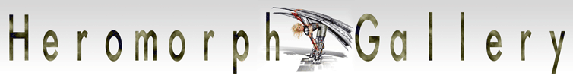
 ! 3D Art !
! 3D Art ! Sci-fi
Sci-fi





 You know when I first saw this pose in thumbnail I thought it was a Cyanure at first with the Lightsaber and all? Nice!
You know when I first saw this pose in thumbnail I thought it was a Cyanure at first with the Lightsaber and all? Nice! 


 )
) 



