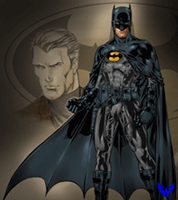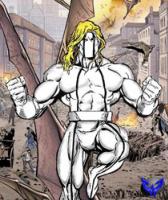Y'all really pegged me on the walls (and the buckels, I slapped those on in a rush to finnish). When I pulled up the pic. at work it looked like mung.
I have since used the Adobe-gamma tool in the control pannel to set my screen to its optimum setting (check it out those of you who have asked about color calibration). I set mine to "Macintosh default" as opposed to the windows default and its like having a brand new monitor!
Thanks for the links winterhawk (an the head, albeit she was blond. ugh.) That rock tutorial was actually the one I had used, I found it (and the tutorial on exploding text) at
www.good-tutorials.com Its a sort of repository for um... good tutorials with a great 'effects' selection.
I had been working on this pic. off and on for awhile, determined to take my time with a project for a change. It was something of a challenge to myself and I was forced to try a lot of new things. Im looking forward to trying the same learning approach on something much simpler.
The Idea sprang from wanting to do a pic with action, something more dynamic than hero's standing around.
I was playing around with that shiny costume look when I found something that worked for me. Then I ran across a model whos legs and torso matched Phoenix around the same time I found the tutorial for the exploding text.
So I figured I would try to put them all together.
Cyclops was fabricated much more than Phoenix, his leading leg and shorts are painted in where the rest of him is bits and pieces of male models, the head is sting screaming a tune.
For Phoenix I need only add Winterhawks head (not his real head mind you), an arm and of course a costume.
For the buildings and walls I used the same rock texture and borrowed some of Cereal's filter style to try and differ them and bring the focus back to the center.
Whew. hows that?





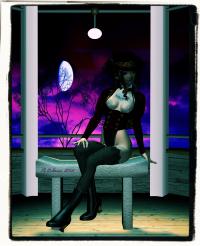
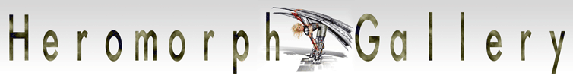
 ! Manip !
! Manip ! Marvel Comics
Marvel Comics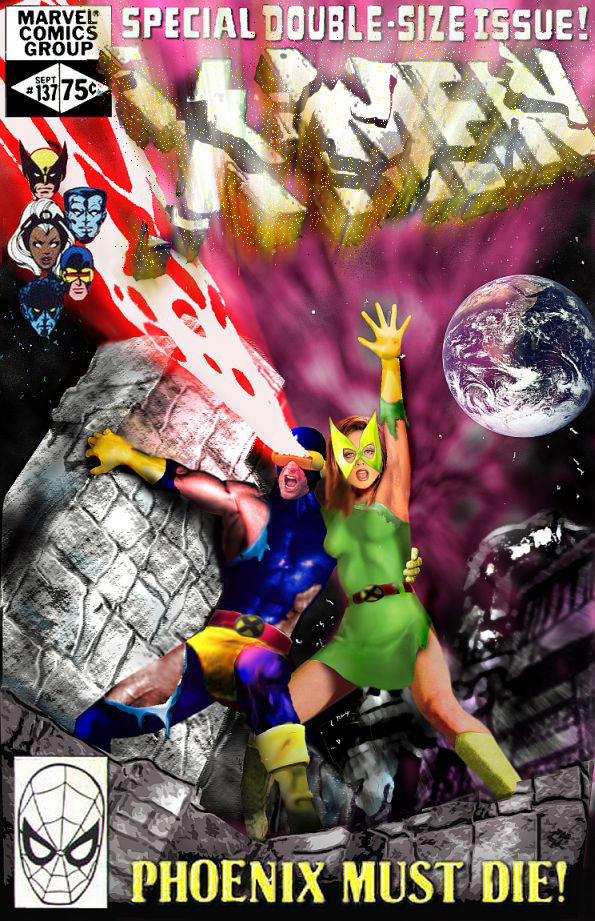




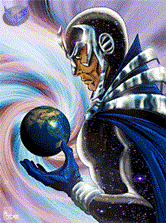
 This is so good it's scarey. When i first saw the thumbnail I thought it was the original comicbook cover. I actually just clicked on it to see what changes was done to it. Then when I saw this in all it's glory I went speechless.
This is so good it's scarey. When i first saw the thumbnail I thought it was the original comicbook cover. I actually just clicked on it to see what changes was done to it. Then when I saw this in all it's glory I went speechless.